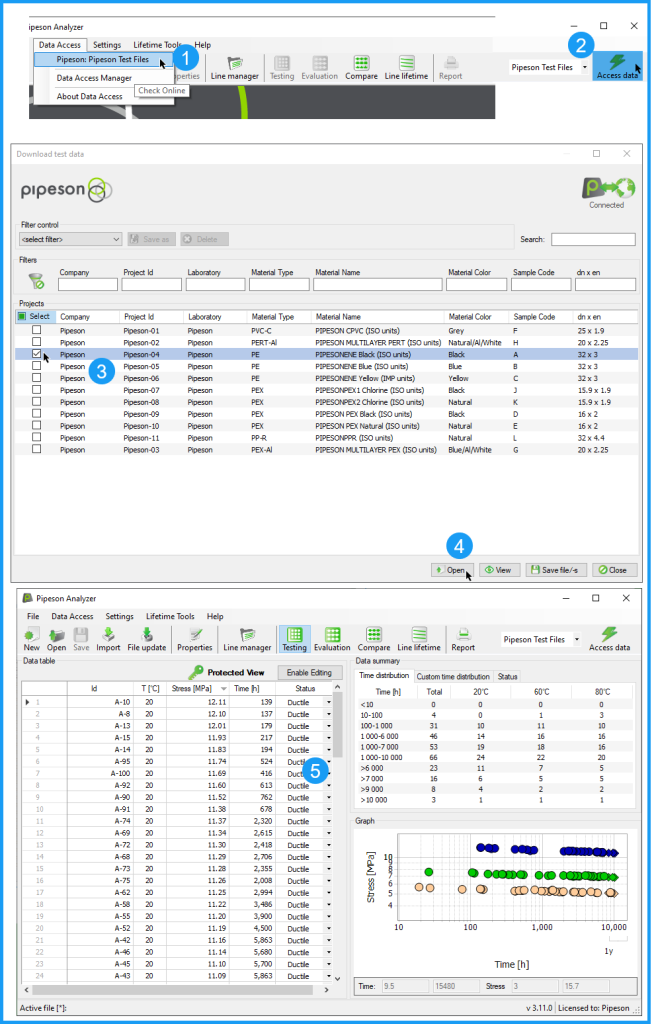Access data
This instruction will guide you through how to access data from a Pipe Data Flow System in
Pipeson Analyzer.
Access data in Pipeson Analyzer
- Go to Main menu > Data Access > ‘Plugin name’
- or Click on Access data (use dropdown to select plugin file).
- Check the Data set (testing project) that you would like to open.
- Click ‘Open’ to open the data in Pipeson Analyzer.
- Data is opened.